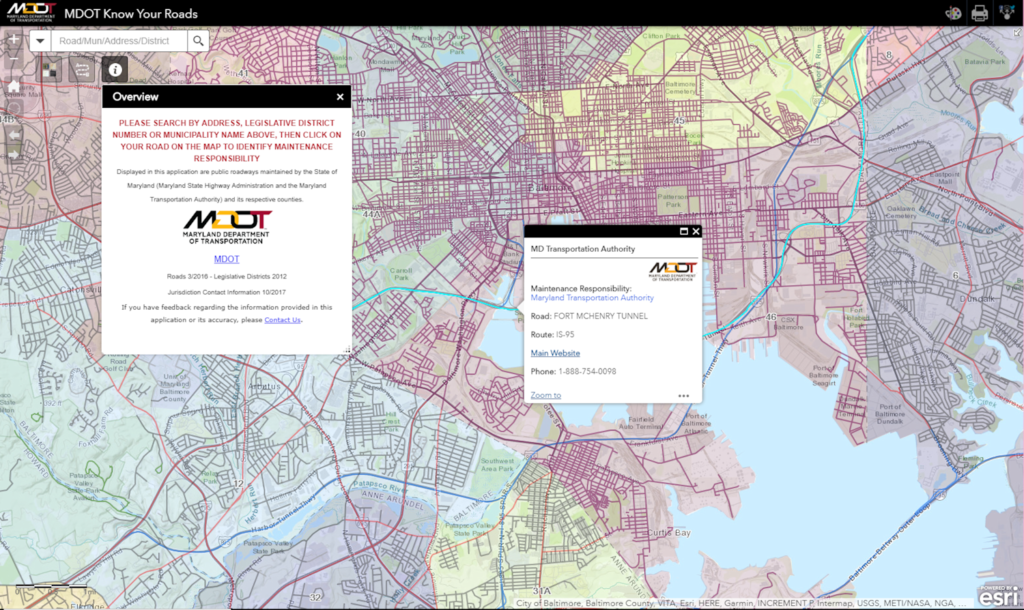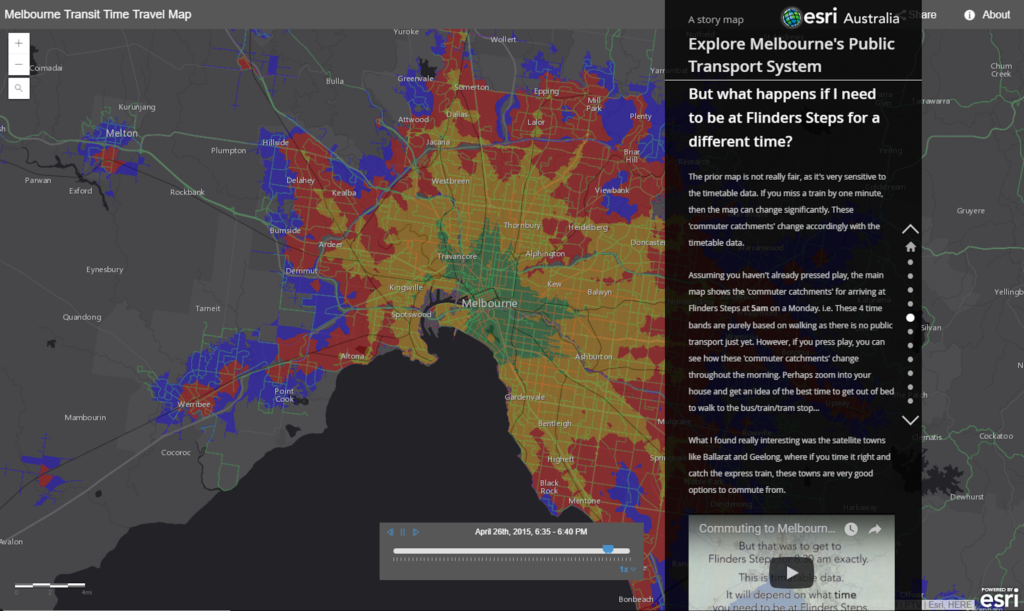For some time I have been thinking about how AI could be used to assist civil engineers and the public works industry. While I have several ideas, one obvious application I’ve thought about is using it to check all-way stop control signal warrants as defined by the Manual of Uniform Traffic Control Devices (MUTCD). Since I was taking a class in AI with homework asking us to create our own GPTs using ChatGPT, I figured I’d use this opportunity to try out the MUTCD stop warrant idea. While an analysis by AI obviously cannot be used in place of an actual engineer’s analysis, I thought others might be interested in seeing the result of this test of its abilities.
I’ll include below the results so even if you don’t have a subscription to ChatGPT you can see how it performed. If you subscribe to ChatGPT, you can try it on your own at by uploading a txt file with data similar to my example below using the “Stop Control Warrant Analysis” GPT – this is different from using ChatGPT as it is a custom GPT I created specifically to analyze stop control warrants per the MUTCD.
To use it I first prepared a text file with the data I figured the GPT would need to perform the analysis. This is the information I put into a TXT file using Notepad then saved it. By the way, this is all made up information for a fictitious intersection:
Name of Intersection: Main and 22nd
Intersection Location: Anytown, IL
Minor Street Name: 22nd street
Major Street Name: Main street
Number of legs in the intersection: 4
Number of crashes in a 12-month period: 40
There is adequate sight distance.
An all-way stop control could not serve as an interim measure.
The number of units per hour in a typical 8-hour day on the major street is 5000
The number of units per hour in a typical 8-hour day on the minor street in that same hour is 300.
The 85th percentile speed limit is not over 40 mph
There is a need to control left turns
These are not through residential collector streets.
Pedestrian and/or bicyclist movements support the installation of all-way stop control.Next I went to the Stop Control Warrant Analysis GPT and typed in this prompt: “Can you help me figure out if my intersection needs a stop sign? I have attached a text file with my data.” And I uploaded my TXTfile. Below is a screenshot showing this along with the output from the GPT.
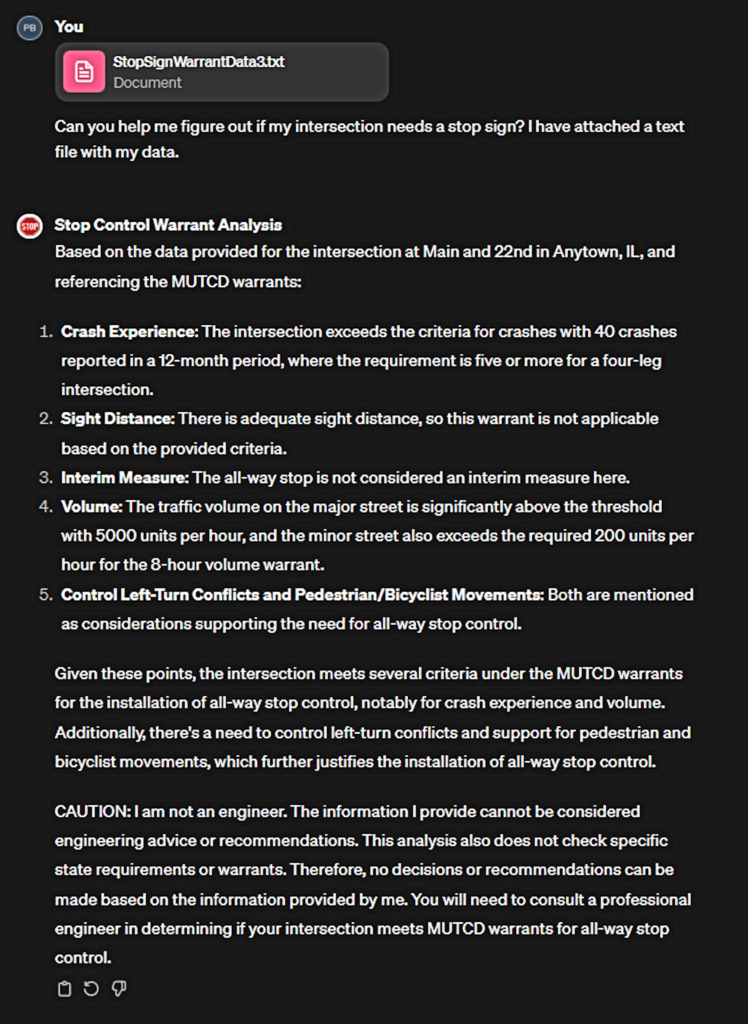
I tested it again by starting a new session and uploading a new text file with slightly different data noted below – again all fictitious:
Name of Intersection: River and 22nd
Intersection Location: Anytown, IL
Minor Street Name: 22nd street
Major Street Name: River street
Number of legs in the intersection: 4
Number of crashes in a 12-month period: 4
There is not adequate sight distance.
An all-way stop control could not serve as an interim measure.
The number of units per hour in a typical 8-hour day on the major street is 150
The number of units per hour in a typical 8-hour day on the minor street in that same hour is 100.
The 85th percentile speed limit is not over 40 mph
There is not a need to control left turns
These are not through residential collector streets.
Pedestrian and/or bicyclist movements do not support the installation of all-way stop control.Below is another screenshot showing my prompt and the response:
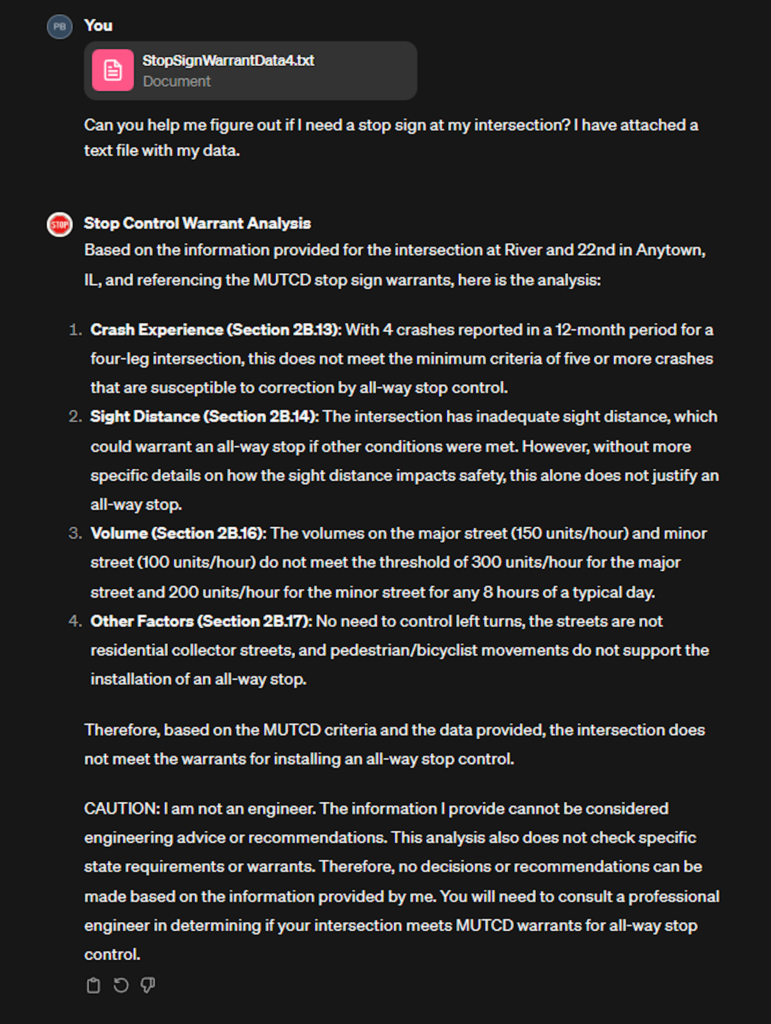
For each you can see I have asked the GPT to add the language at the end so if anyone tries this they realize it cannot be used in place of an actual analysis by a professional engineer. I only set it up to test out how well it might work with completing this type of analysis and would not want anyone to think it is doing actual engineering – it isn’t. There also might be better ways to use other technologies to do the same thing. However, all of this was done just by telling it what I wanted it to do and giving it the information it needed to do it.
In the future I will continue to test out different applications to see how useful it might or might not be. And if I have anything that looks interesting I’ll continue to share here. If anyone else has tried creating something for engineering or public works, I’d also be very interested in exploring it.


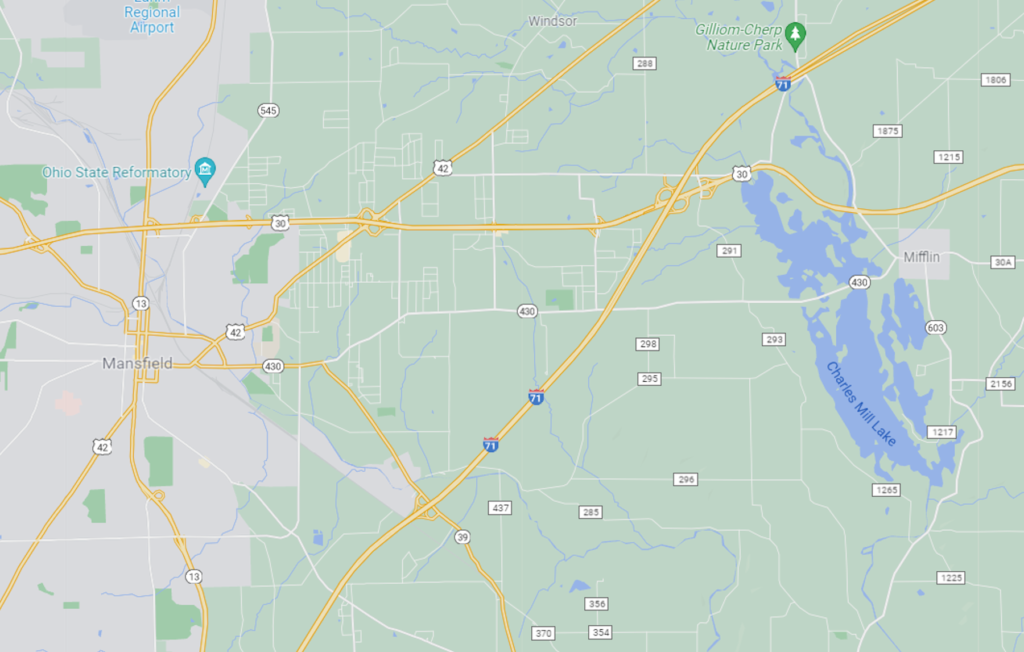




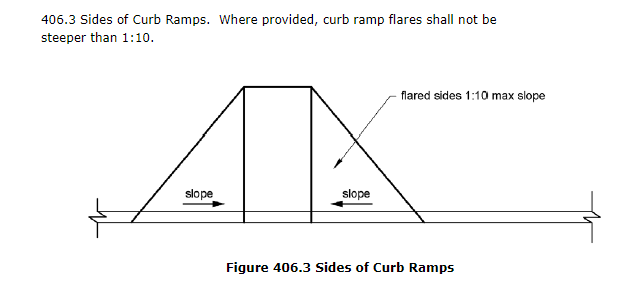


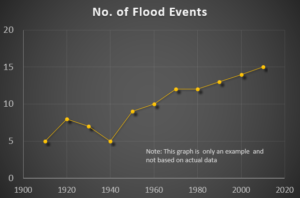
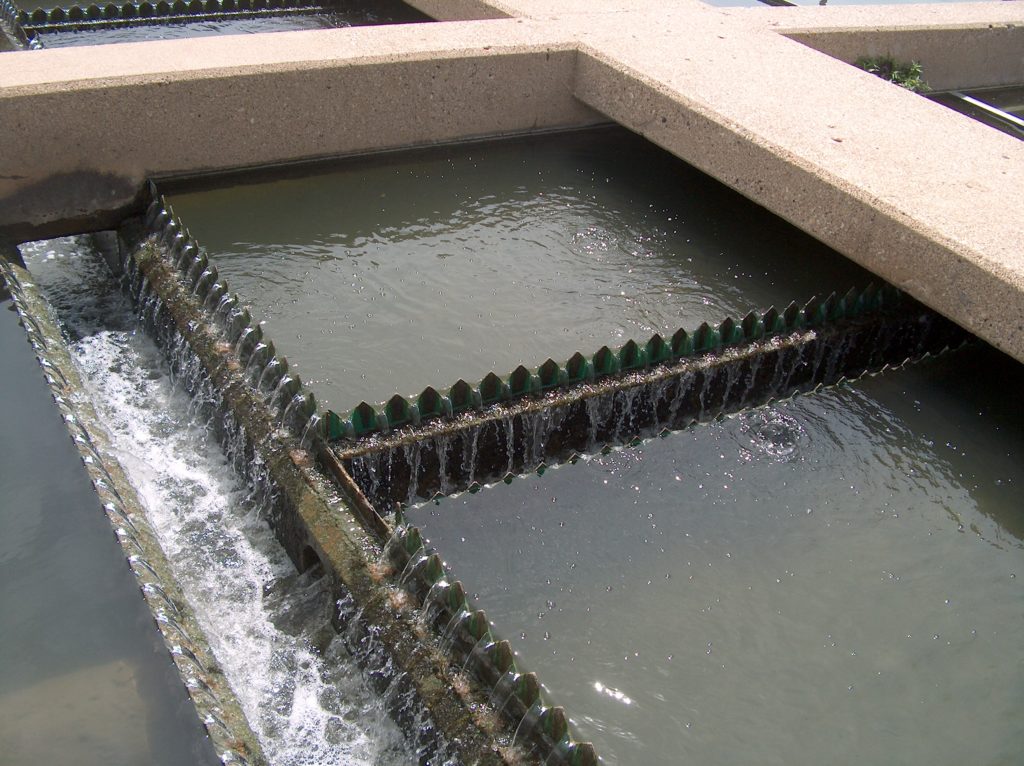
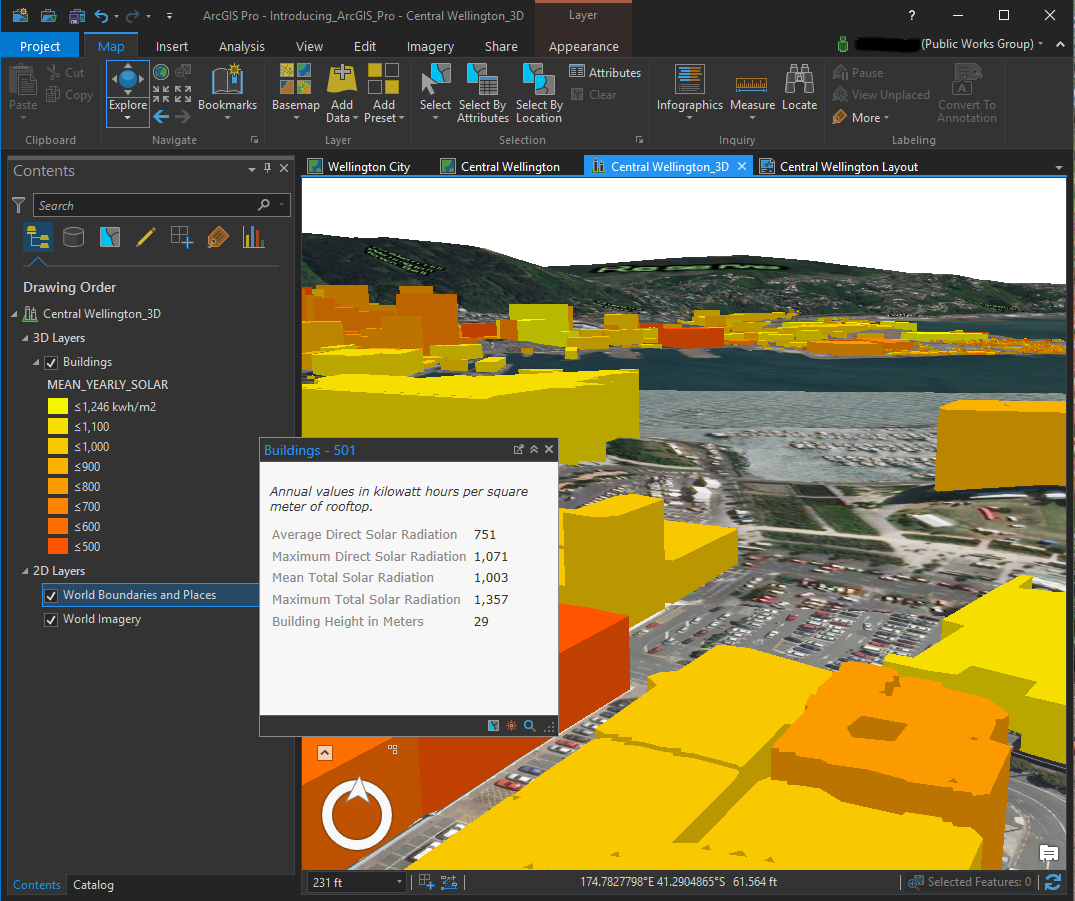
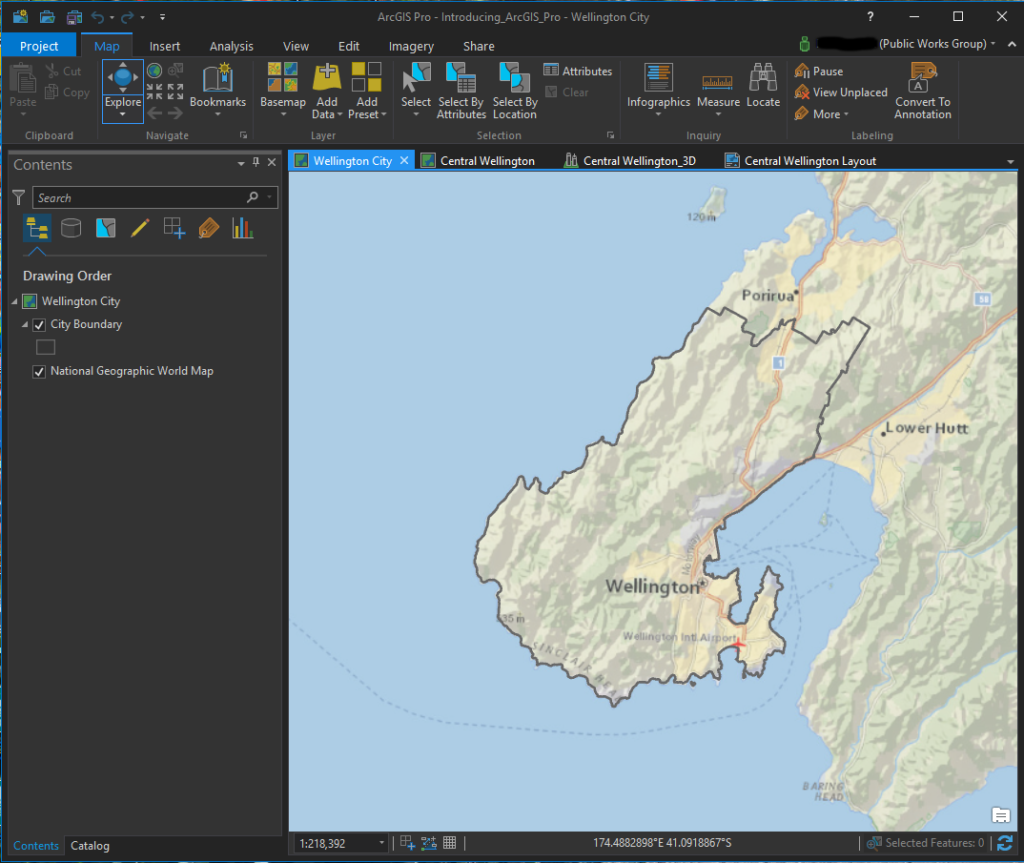 ArcGIS Pro screenshot of a 2D map
ArcGIS Pro screenshot of a 2D map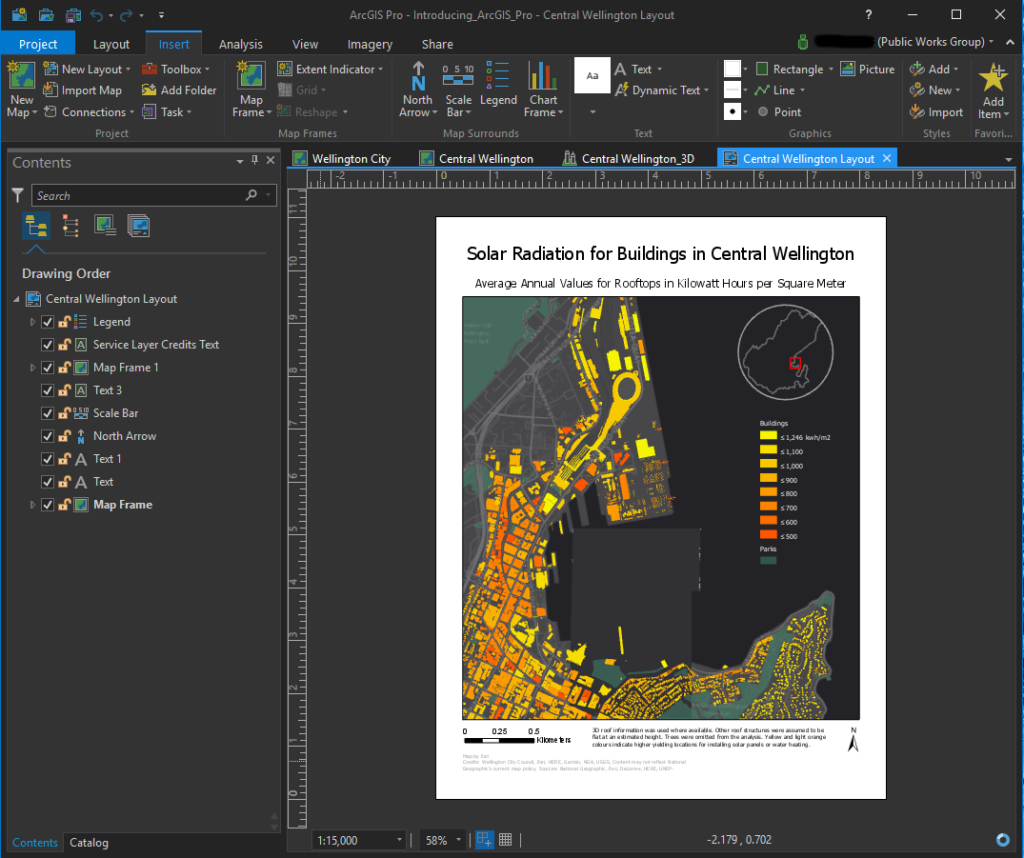 ArcGIS Pro screenshot of a layout
ArcGIS Pro screenshot of a layout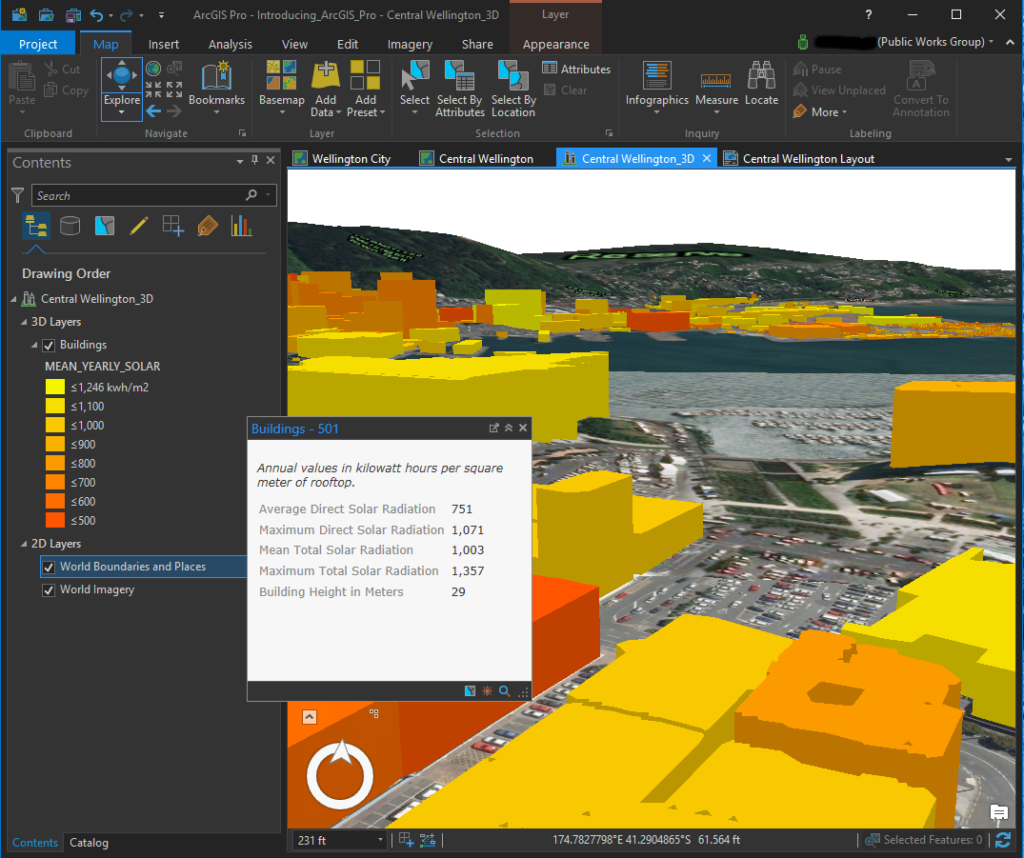
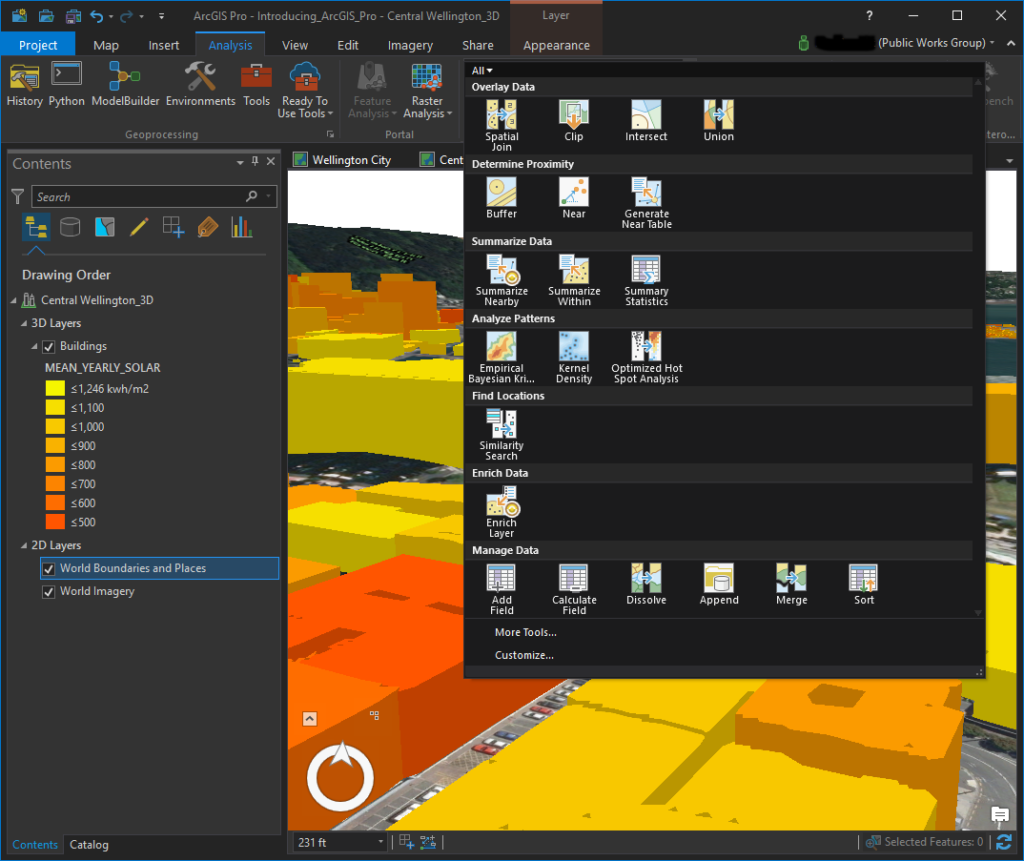 ArcGIS Pro screenshot of available tools in the Analysis menu
ArcGIS Pro screenshot of available tools in the Analysis menu