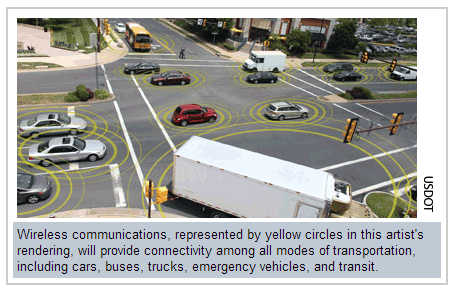Over the last year or so we've logged significant mileage on our bikes. While one outcome has been the expected increase in personal fitness, another has been better awareness and insight into design of bicycle facilities. Most of the paths along which we ride have been in place for many years so were probably designed under older guidance, but I am still not sure that all of the issues we've noticed have yet been addressed by more recent bicycle design manuals. So I wanted to share a few of the problem areas we have identified to see if anyone else has figured out or has any comments for some best practices or guidance to improve these aspects of design:
Tree impacts to the path
A lot of off-road paths are lined by trees. This can create a few issues that could cause a cyclist to fall and possibly be injured. This can occur in the colder climates because trees drop leaves that can pile up and become slippery if not cleared. Trees also drop seeds such as acorns or walnuts. Hitting these the wrong way could cause a cyclist to lose balance and fall. I know of at least one agency that regularly sends out a small sweeper about once a week to clear debris, particularly in the fall and that maintenance activity appears to keep the path in that area fairly clear.
Trees can also cause damage to the path from roots. As you can see in the photo here, someone has marked areas of the path where trees have caused the path to heave. If a cyclist did not see these bumps, they could lose balance and fall.
The tree's proximity to the path can also cause a potential for problems. As shown in the photo, trees are often located very close to the pavement. If too close, the trunks of the trees can also grow into the pavement. One day when we were riding in another area of this trail, we saw a cyclist miss navigating a curve and hit a tree that was very close to the path. He fell and fortunately was not hurt. But it made us wonder if there should be a clear zone for bike paths similar to the concept used for roadway design. The Washington State Shared-Use Path Design Manual does call for a horizontal clearance of two feet (page 1515-5).
Roadway approaches
A lot of the trails we ride follow a river so quite often we end up having to navigate steep slopes when the path changes course away from the river. There have been a few instances where it seemed the designer could have mitigated the slope by lengthening out the transition, but instead took the shorter route which resulted in a slope almost steep enough to require us to dismount and walk our bikes. We've also wondered why when a bike route we follow is moved onto streets, the steepest street in the area is chosen for the route. One of the roads we ride along is so steep we definitely have to get off our bikes and walk them a block or two until the route turns down another, flatter street. I realize the calculation for bike level of service does not take into account grade – probably because it was developed in Florida along flat routes – but if I have to get off my bike, I am no longer able to use it as a bike route which would seem to mean a complete failure of that bike facility. So I definitely believe grade should be incorporated into the Bike LOS calculation.
The other problem with steep slopes is that they require a lot of energy and momentum to ride up. And because many paths we bike along seem to have been designed with a steep slope immediately adjacent to an intersection with a road, we end up going up the slope approaching the road at a high rate of speed and with a lot of momentum then have to slam on the brakes immediately as we hit the road. I always wonder how we appear to the cars that are approaching the crossing. I would think it looks like we are not going to stop. The other problem with this design is there is usually no flat area at the top of slope at the road intersection. So as you wait for the cars to go by, you are sitting on that steep slope which makes it even more difficult to start moving again and quickly pedal across the road. A better design would seem to be to pull back the slope slightly and allow for a flatter area at the top where the path intersects the road. The question would be what distance would work best here? Another consideration would perhaps be to give a widened area at these intersections to allow for several users to queue while they wait to cross.
The other area where slopes seem to cause problems is at stream crossings. On the paths where we ride, there are many of these crossings and usually the downgrade is very steep on both sides of the bridge. So the ideal approach would be to ride fast down the hill and across the bridge so we have enough momentum to assist in making it up the hill on the other side. Unfortunately most of the designs have brought the slope down almost to a "V" at the edge of the bridge instead of designing in a gradual vertical curve. And because the joint where the asphalt path meets the bridge is not always smooth, we end up having to reduce our speed to make it over this severe change in grade that might also have a bump. So the only distance we have to build up speed again is across the short bridge which usually isn't enough.
Sight distance
It seems that there is some guidance out there for sight distance, but that doesn't help riders on paths that were built with no thought to this design consideration. Perhaps on older facilities, agencies responsible for the paths could go back and assess their facility and add in striping or signs to let cyclists know there are potential sight distance problems in a specific area.
Adjacent surfaces
Surface material of areas adjacent to bike paths can cause damage to the path or unsafe conditions for users of the path. For example, one trail we ride is located next to a gravel parking lot near a school. After riding through here a few times, we've gotten to the point where we now remain in the road through this section because there is always a lot of gravel on the path. This appears to be due to the drainage design and grades of the road, lot, and path in this location. As water flows from the road and across the lot, it picks up gravel from the parking lot. Then as the water flows across the path, the gravel drops out onto the asphalt, possibly because the path looks like it could be a localized low area. The gravel on the path is difficult to ride over and can cause instability to a cyclist which can result in them falling and possibly getting injured.
Path Material
Path material is definitely an important component of a bike path. There is a path we ride along, or I should say used to ride along, where the agency decided to place asphalt grindings over the crushed gravel that was initially placed as the surface. Grindings are definitely a material that should never be used for a shared used path or even a dedicated bike path. There are usually few fines in it unless it has been processed to have fines added which usually isn't the case. So riding along a path made with grindings ends up somewhat similar to the experience of riding on marbles. We also came across another path where an agency had placed sand. Riding in sand is also not very easy. So as you can see in the photo below, people appear to avoid it by walking their bikes through the grass which is exactly what we did. The FHWA provides some guidance on surface materials for shared-use paths as part of their Designing Sidewalks and Trails for Access Part II of II: Best Practices Design Guide.